Microsoft is getting ready to release new builds from Development branch. As we know Creators Update will soon be rolling out to general public, while Windows Insiders who already are on Creators Update can decide what to do.
Those Insiders who wants to remain on the Windows 10 Creators Update and wants to opt out of future updates can go to
Settings > Update & Security > Windows Insider Program and then press the “Stop Insider Preview builds” button
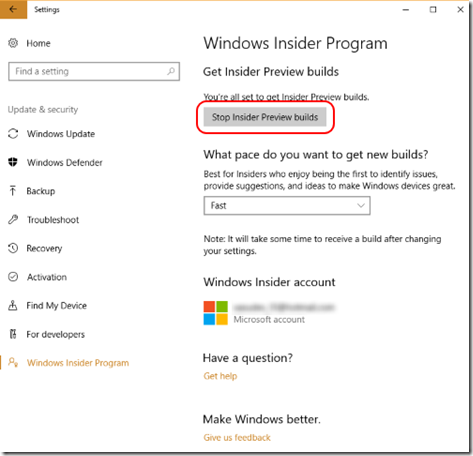
Then you have to choose “ Keep giving me builds until the next Windows release” . So when the next release is public, you’ll be opted out of any future updates.
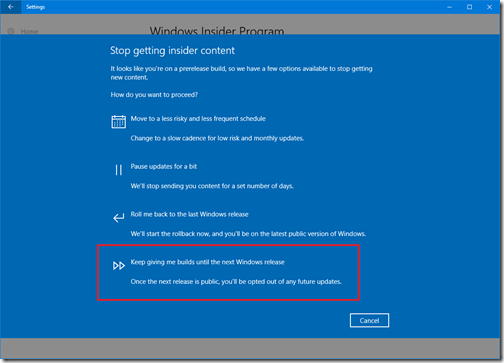
And those who want to continue should also note that they won’t see many big noticeable changes or new features in new builds which are coming very soon. That’s because
“…right now, we’re focused on making some refinements to OneCore and doing some code refactoring and other engineering work that is necessary to make sure OneCore is optimally structured for teams to start checking in code…”
Also these new builds from development branch might include more bugs, might have some issues and if it makes one uncomfortable, they can switch to Slow or Release Preview rings.
So exciting times ahead!!
No comments:
Post a Comment